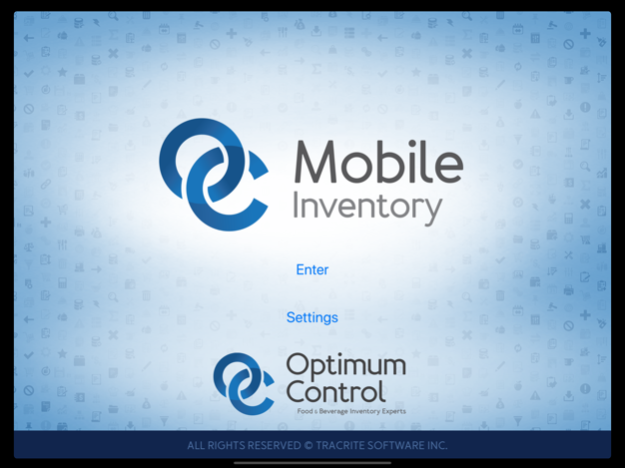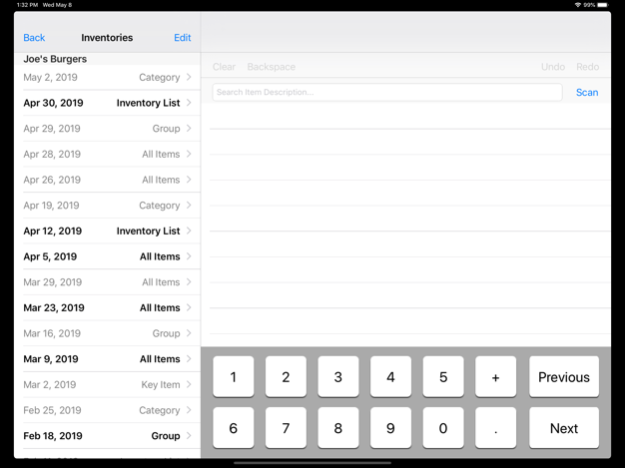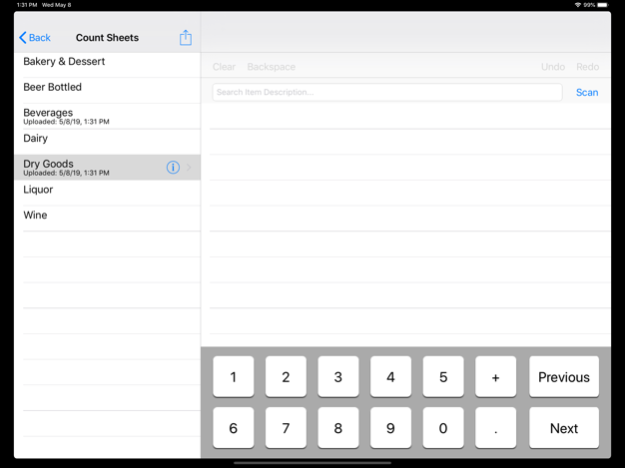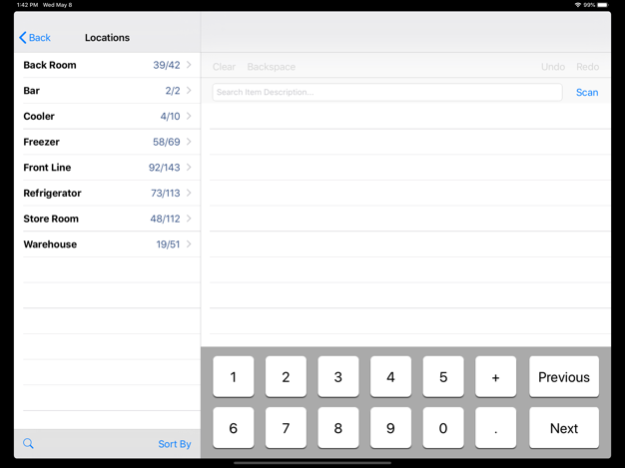OCMobile - Inventory 3.6.19.0508
Free Version
Publisher Description
OCMobile - Inventory
OCMobile - Inventory is a powerful tool to facilitate counting inventory using your preferred mobile device. So simple and intuitive that no training is needed. Export your entire inventory to your device and count as you would with a printed count sheet. Simply enter your inventory counts and upload to your desktop copy of Optimum Control with the click of a button. Avoid dual entry, increase accuracy and spend less time counting inventory.
The powerful search capabilities and the ability to scan barcodes with the built-in camera will drastically reduce the amount of time needed to count your inventory. Plus, any new barcodes assigned during counting can be quickly updated to your OC item definitions.
Unlike other systems, OCMobile - Inventory does not require a constant internet connection. Load your inventory to the device and count in a “disconnected” manner, even in the basement freezer.
Speeds Counting Times
· Send whole inventories from Optimum Control to your device with the click of a button
· Avoid wasting time and resources printing inventory count sheets
· Organize your count sheets to match your storage areas and even counting order
Avoid Mistakes
· No more deciphering messy writing on count sheets
· Avoid errors copying numbers from count sheets into Optimum Control
· Quick and simple search capabilities to avoid flipping through printed sheets looking for an item
Barcode Scanning
· Use the built-in camera to quickly scan barcodes
· Barcode not found? No problem, assign it to the correct item on the fly
· Optionally increment the count each time an inventory item is scanned
May 22, 2019
Version 3.6.19.0508
- Full support for Optimum Control v5
- Push notifications indicate when new inventories are available and countsheets have been processed
- Overhauled server communications
- HTTPS support
- New backend server
- Various other bug fixes and enhancements
About OCMobile - Inventory
OCMobile - Inventory is a free app for iOS published in the Office Suites & Tools list of apps, part of Business.
The company that develops OCMobile - Inventory is TracRite Software Inc.. The latest version released by its developer is 3.6.19.0508.
To install OCMobile - Inventory on your iOS device, just click the green Continue To App button above to start the installation process. The app is listed on our website since 2019-05-22 and was downloaded 2 times. We have already checked if the download link is safe, however for your own protection we recommend that you scan the downloaded app with your antivirus. Your antivirus may detect the OCMobile - Inventory as malware if the download link is broken.
How to install OCMobile - Inventory on your iOS device:
- Click on the Continue To App button on our website. This will redirect you to the App Store.
- Once the OCMobile - Inventory is shown in the iTunes listing of your iOS device, you can start its download and installation. Tap on the GET button to the right of the app to start downloading it.
- If you are not logged-in the iOS appstore app, you'll be prompted for your your Apple ID and/or password.
- After OCMobile - Inventory is downloaded, you'll see an INSTALL button to the right. Tap on it to start the actual installation of the iOS app.
- Once installation is finished you can tap on the OPEN button to start it. Its icon will also be added to your device home screen.